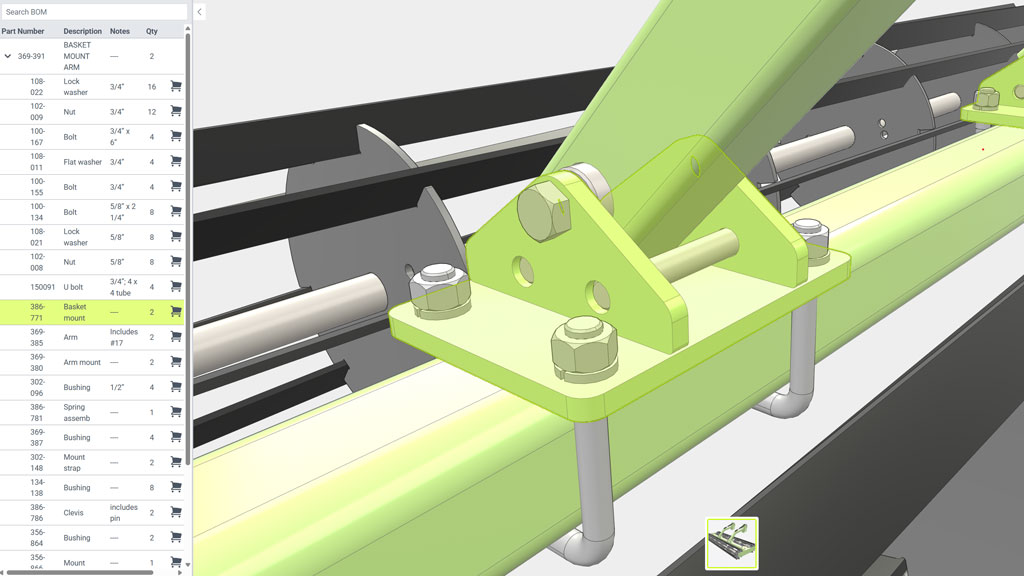
We’ve rolled out a series of improvements across Zea Sync, Parts, and Illustrations to make your experience faster, smoother, and more reliable.
Here’s what’s new:
Zea Sync
Managing your data and imports is now more robust than ever.
- Improved part updates – Fixed an issue where updating descriptions on existing parts in a workspace didn’t work correctly.
- Better progress tracking – The progress indicator now shows more accurate status updates during large part and BOM spreadsheet imports.
- Performance boost – Optimized performance for importing large spreadsheets to ensure smoother and faster uploads.
- Import stability – Fixed an issue that caused some large spreadsheet imports to fail before completion.
- Safe cancellations – Resolved a bug where cancelling a service parts import could result in parts being deleted.
- Visualization fix – Corrected an issue where some processed CAD files couldn’t be visualized due to corrupted visualization data.
Parts
Enhancements that make it easier for users to browse, shop, and manage parts.
- Scrollbars added – The shopping cart page now supports scrollbars for easier navigation when viewing long lists of items.
- Improved guest checkout – Fixed a bug preventing users from entering mailing addresses or emails when authentication was disabled.
- Email field lock – The email field is now read-only for signed-in users who are part of a team, ensuring data consistency.
- Resilient thumbnail generation – If a thumbnail error occurs for one part, the system now continues processing the remaining parts.
Illustrations
A small but meaningful improvement for clarity and context.
- Dynamic browser titles – The Illustration Viewer now automatically sets the browser window title to the project name.
These updates continue our mission to make Zea faster, more reliable, and easier to use across your workflows.